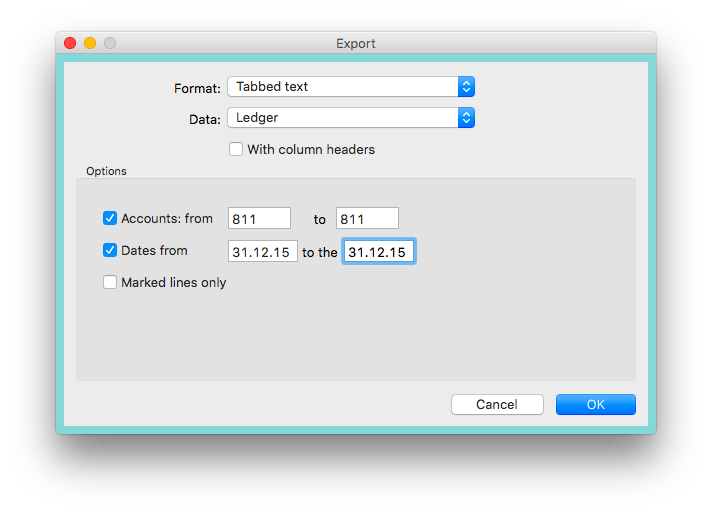In this section :
1 – Carrying forward balances
You can save a lot of time inputting data if you make good use of the Import and Export commands. For example, let us consider carrying forward balances at the beginning of a new accounting period. You can simply import data as follows:
This example is based on a closing balance sheet (811) and an opening balance sheet (810).
Likewise, we assumed that the closing of accounts was made on December 31, 2015.
By default, when exporting a document, the software prefixes the document name with “Ledger -” followed by the user name. However, you are free to rename the file after export.
Next, go to File > New accounting period and then import this data in the document. Import can be done by selecting the file you’ve exported (see above) and fill out the dialog box as follows: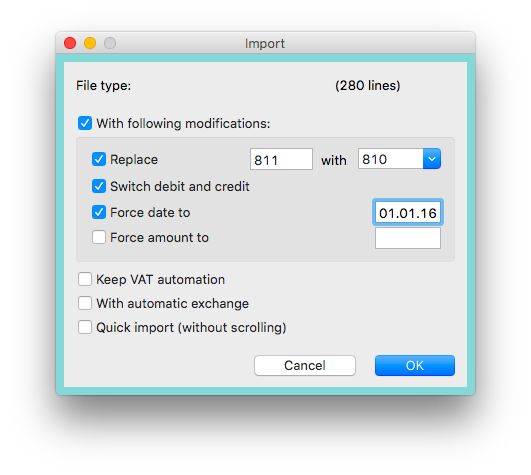
The entries recorded in the exported document will then be inserted according to the modifications you’ve made for the new accounting period.
2 – Entering recurrent transactions
If recurrent transactions need to be regularly added, use one of the following methods to make the task easier:
- Export / Import
- Duplicate transactions
The method used is based on the possibility to export, import or duplicate previously marked entries.
Let’s suppose that we must monthly reimburse Mrs. Jake and Elwood Blues. We’ll first account for the transactions in MacCompta manually.
After using the first method, we’ll mark those transactions in the ledger, then we can simply export marked entries only in a text file.
Every month, we can import the file by forcing the date to the one needed and the transactions will be added automatically.
With the second method, you can just select those entries each month, use the duplicate line function and force the date to the one needed. The dialog is similar to the one for importing. The advantage of this method is that there is no need to export anything to another file.
3 – Multi-legged transactions
Multi-legged transactions can also be recorded in MacCompta! In the current settings, the software wasn’t programmed to do it directly. It is however possible to record multi-legged transactions by means of a Control account.
A typical example would be a (postal) money order where the use of a multi-legged transaction is perfectly justified since we only want to see a single entry in the Post account for the money order. However, debited accounts must contain all the detailed entries which concern them.
To record a muti-legged transaction in MacCompta, use a neutral account from the chart of accounts. For example, a Control account (9999) can be set in order to establish a temporary balance. Both debit and credit columns of that account must be equal.